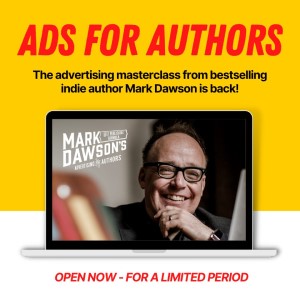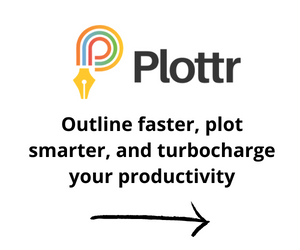Installing wordpress on your own server is the way to go. This gives you more control to be able to add your own themes and plugins and own your own content. Some online blog services can shut you down without any reason apart from 1 complaint. Imagine that? losing however many months or years of content at the press of a button!!
If you have C panel with your web host you can usually install via fantastico clicking one or two buttons. This is fine but sometimes manual installation gives you a better understanding of the process..and it isn’t that difficult to do.
Step 1.
Go to wordpress.org and click ‘downloads’ from the horizontal menu and download the zip file. Extract this to your local folder.
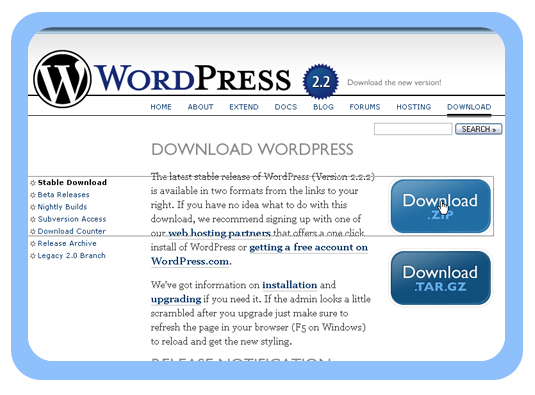
For Initial Steps of setting up hosting and using winzip and ftp files please refer to these resources:
http://www.winzip.com
http://www.ftpplanet.com/ftpresources/basics.htm
Step 2.
Once uploaded, you’ll need to create a MySQL database. Find the MySQL in your host’s control panel.
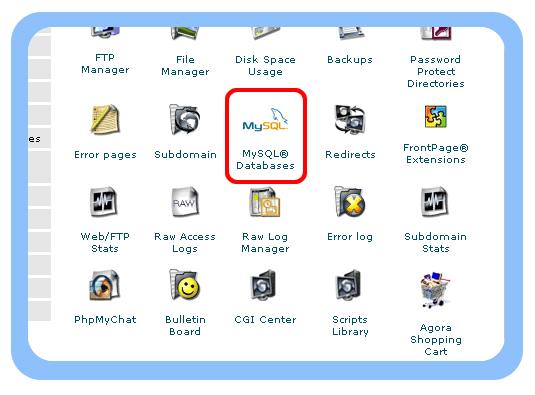
Then create a new database:
· Fill out the name of the database
· Click to go back
· Create a user and password
· Again click to go back
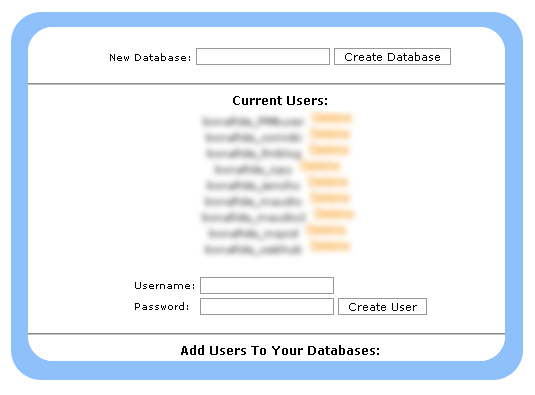
Then select ‘all’ under Privileges and add user to the database.
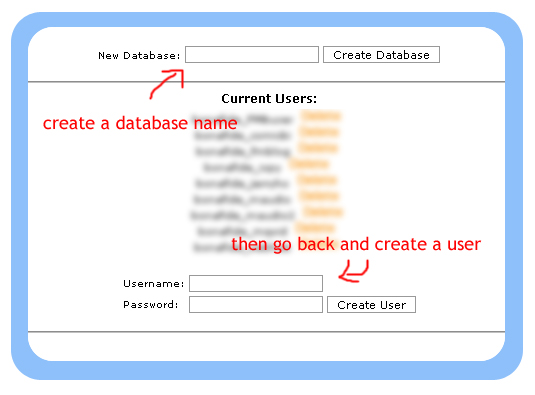
Step 3.
Rename the wp-config-sample.php file to wp-config.php
And open in a text editor to fill out your database details
Step 4.
Upload the files to your server either onto the top root if you want the blog to be your main website or into a subfolder, usually named ‘blog’.
Or just drag the whole ‘wordpress’ folder to your root directory and rename it.
Step 5.
Run the install script by going to it in your browser.
* If you installed WordPress in the root directory, you should visit: http://yoursiteexample.com/wp-admin/install.php
* If you installed WordPress in its own subdirectory called blog, for example, you should visit: http://yoursiteexample.com/blog/wp-admin/install.php